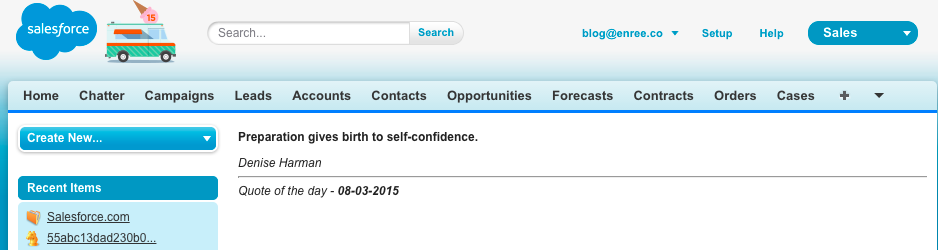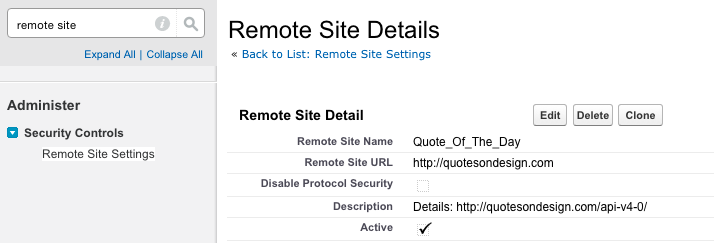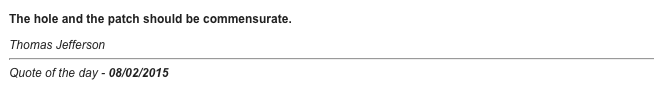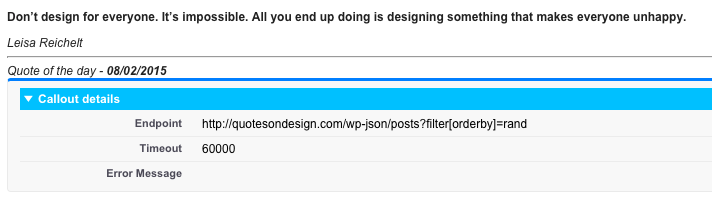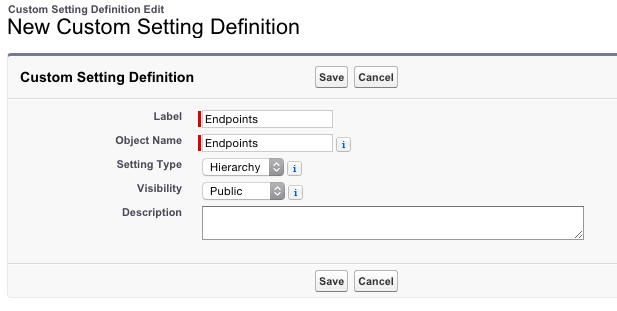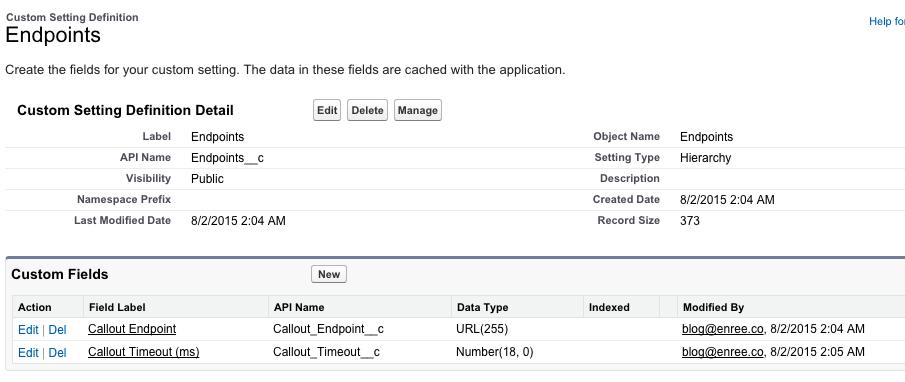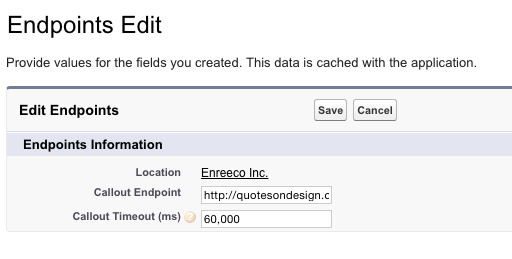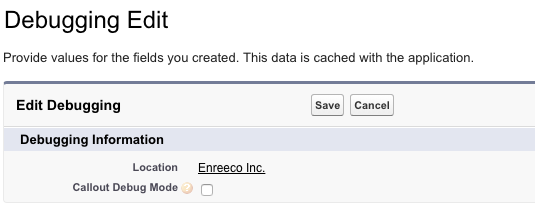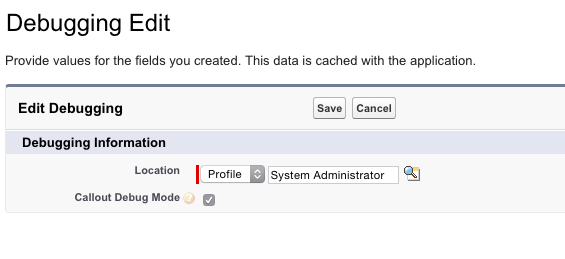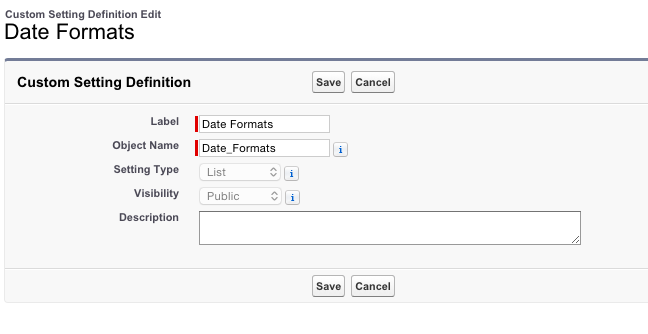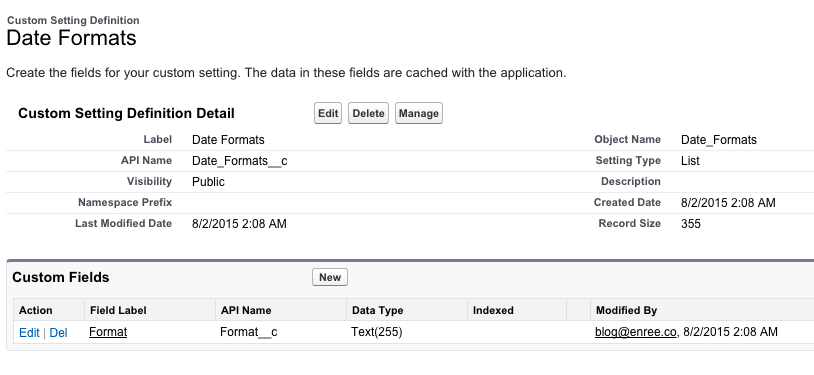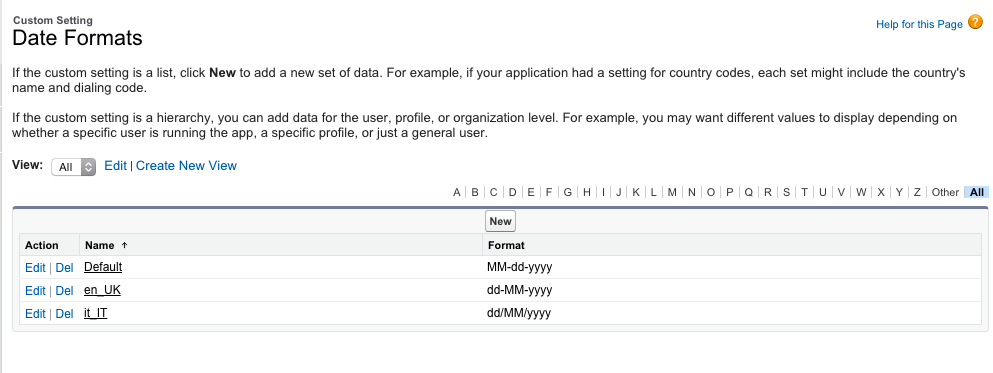For TL;DR people, this is the GitHub repository of the example.
One of the greatest pros of the Force.com platform is the extraordinary quick development phase: even when you are under continous software development, you can change your processes implementation within minutes.
With great features come great responsibilities, that’s why you should give administrators, who may not be developers, the same power to configure the code flow.
Before the introduction of custom settings, the only options were:
- Hard coding constants on your classes
- Pros: Simple to handle for developers
- Cons: You need a deploy every time you need to change a value
- Creating custom objects where storing your configuration (even if only 1 set of data)
- Pros: High flessibility
- Cons: You need to do a query every time you need a configuration value (this could be painfull in large and complex implementations)
The introduction of Custom settings made developer lifes easier.
A Custom Setting is an SObject that is available in every execution context (i.e. within apex classes, triggers, visualforce pages, formulas, workflows, ...) without the need of query, so basically you always have an instance of an object with all its fields ready to be used.
Let's do it
Let's start with a simple Visual Force page that shows, calling a public API, a random quote, *QuoteOfTheDay.page*:
<apex:page controller="QuoteOfTheDayController" action="{!onLoad}" tabStyle="Idea">
<b><apex:outputText value="{!qod}" escape="false" /></b>
<i>{!author}</i>
<hr />
<i>Quote of the day - <b>{!dt}</b></i>
<br/>
<apex:pageBlock rendered="{!DEBUG_MODE}">
<apex:pageBlockSection title="Callout details" columns="1">
<apex:pageBlockSectionItem>
<apex:outputLabel value="Endpoint" />
<apex:outputPanel>{!CALLOUT_ENDPOINT}</apex:outputPanel>
</apex:pageBlockSectionItem>
<apex:pageBlockSectionItem>
<apex:outputLabel value="Timeout" />
<apex:outputPanel>{!CALLOUT_TIMEOUT}</apex:outputPanel>
</apex:pageBlockSectionItem>
<apex:pageBlockSectionItem>
<apex:outputLabel value="Error Message" />
<apex:outputPanel>{!errorMessage}</apex:outputPanel>
</apex:pageBlockSectionItem>
</apex:pageBlockSection>
</apex:pageBlock>
</apex:page>
public with sharing class QuoteOfTheDayController {
public String CALLOUT_ENDPOINT{
get{
return ConfigurationManager.CALLOUT_ENDPOINT;
}
}
public Integer CALLOUT_TIMEOUT{
get{
return ConfigurationManager.CALLOUT_TIMEOUT;
}
}
public Boolean DEBUG_MODE{
get{
return ConfigurationManager.DEBUG_MODE;
}
}
public String DATE_FORMAT{
get{
return ConfigurationManager.getDateFormat(UserInfo.getLocale());
}
}
//quote of the day
public String qod{get;Set;}
//quote of the day author
public String author{get;Set;}
//date of request
public String dt{get;set;}
//debug message
public String errorMessage{get;Set;}
//loads the Quote of the Day on load
public void onLoad(){
//date of callout
DateTime dateOfCall = System.now();
try{
Http h = new Http();
HttpRequest request = new HttpRequest();
request.setEndpoint(CALLOUT_ENDPOINT);
request.setTimeout(CALLOUT_TIMEOUT);
request.setMethod('GET');
HttpResponse response = h.send(request);
List<String> result = getQuoteFromResponse(response);
this.qod = result[0];
this.author = result[1];
}catch(Exception e){
this.qod = 'Something bad happened. Please reload';
this.errorMessage = e.getMessage();
}
this.dt = dateOfCall.format(DATE_FORMAT);
}
/*
Parse the "Quote Of The Day" API response (details @ http://quotesondesign.com/api-v4-0/)
@return - List<String> contains 0 => quote, 1 => author
*/
public static List<String> getQuoteFromResponse(HttpResponse response){
String resp = response.getBody();
List<Object> jsonResponse = (List<Object>)JSON.deserializeUntyped(resp);
Map<String,Object> quote = (Map<String,Object>)jsonResponse[0];
String quoteString = (String)quote.get('content');
String authorString = (String)quote.get('title');
return new List<String>{quoteString, authorString};
}
public class CustomException extends Exception{}
}
On page load, the controller:
- Stores date/time of request
- Creates an HttpRequest setting its endpoint, timeout, method (GET)
- Sends the request and parses the response (getting the quote and the author)
- Formats the callout's date depending of current User's locale
The DEBUG_MODE allow to see some info about the current callout (for debug porpouses).
On the page controller we have no configuration, because they are written on the following utility class:
public class ConfigurationManager{
//global endpoint
public static String CALLOUT_ENDPOINT{
get{
return 'http://quotesondesign.com/wp-json/posts?filter[orderby]=rand';
}
}
//global timeout in ms
public static Integer CALLOUT_TIMEOUT{
get{
return 60000;
}
}
//user/profile centric debug mode
public static Boolean DEBUG_MODE{
get{
return false;
}
}
//returns a specific date format given the locale code
public static String getDateFormat(String localeCode){
if(localeCode == 'it_IT'){
return 'dd/MM/yyyy';
}
return 'MM/dd/yyyy';
}
}
The result is:
Before running the page remember to add the http://quotesondesign.com endpoint among the trusted endpoints for the ORG, by selecting Setup > Security Controls > Remote Siste Settings.
Now let's open the page:
You can change the hardcoded configurations on the ConfigurationManager class: let's set the DEBUG_MODE variable to true:
This example clearly shows that it is hard, for non developers, to alter the configurations.
Here come the Custom Settings: they are Custom Objects that can be used without making any SOQL and are fitted to current User's context.
Let's create a new Custom Setting with Setup > Custom Settings > New:
The Hierarchic custom setting is a setting that has a global value for its fields which can be overridden on a per User / User's Profile basis.
This will be more clear later.
A Custom Setting is just like a Custom SObject, so you can add all fields you want (with some exceptions on the types):
To set a value for the fields, click on the Manage button and then on the **Edit** button:
These are global values for the fields and they will be the only values we will be needing for this custom setting.
Set the same values we have on the ConfigurationManager class.
Let's create another Custom Setting for the DEBUG_MODE flag:
Let's set a global value with Manage > Edit:
Then click the New button on the lower section of the "Manage" page and add new values for the "System Administrator" profile:
This means that the Debugging custom setting will have a global value and a value fitted for System Administrator users: every administrator that will execute the page will see the debug section.
Finally let's add the last custom setting for the date formats, by choosing a List type:
With the following fields:
This time, when creating a new value, we will have a set of values (remember the List type) instead of global/user/profile values, each one identified by a Name field:
For each locale code you can set a specific date format plus a Default value (to be handled manually).
Now that we have create all the settings, we need to link them to the code, so let's change the *ConfigurationManager* class accordingly:
public class ConfigurationManager{
//global endpoint
public static String CALLOUT_ENDPOINT{
get{
return Endpoints__c.getOrgDefaults().Callout_Endpoint__c;
}
}
//global timeout in ms
public static Integer CALLOUT_TIMEOUT{
get{
return Endpoints__c.getOrgDefaults().Callout_Timeout__c.intValue();
}
}
//user/profile centric debug mode
public static Boolean DEBUG_MODE{
get{
return Debugging__c.getInstance().Callout_Debug_Mode__c;
}
}
//returns a specific date format given the locale code
public static String getDateFormat(String localeCode){
Date_Formats__c defaultFormat = Date_Formats__c.getInstance('Default');
Date_Formats__c localeFormat = Date_Formats__c.getInstance(localeCode);
if(localeFormat != null) return localeFormat.Format__c;
return defaultFormat.Format__c;
}
}
From now on if you need to change the endpoint of the service, debug a specific user or change data format according to user locale, you will not need to change the code but you can train an administrator to do it by him self.
There is only some limitation:
- No more than 10 MB of data across custom settings (for more details on limits go to https://help.salesforce.com/apex/HTViewHelpDoc?id=cs_limits.htm&language=en_US)
- No more than 300 fields per Custom Setting
In this brief article you have:
- Created 2 different Hierarchic Custom Settings
- Created a List Custom Setting
- Managed all kind of values (global, profile, list)
- Recalled their values from Apex controller
- Been an **awesome** developer
Here are some useful resources:
- GitHub repository of the article
- Salesforce Docs: https://developer.salesforce.com/docs/atlas.en-us.apexcode.meta/apexcode/apex_customsettings.htm?search_text=custom%20settings
- Custom settings methods: https://developer.salesforce.com/docs/atlas.en-us.apexcode.meta/apexcode/apex_methods_system_custom_settings.htm?search_text=custom%20settings
- Custom settings limits: https://help.salesforce.com/apex/HTViewHelpDoc?id=cs_limits.htm&language=en_US
- Live example: https://blog-enreeco-community-developer-edition.eu5.force.com/examples/QuoteOfTheDay