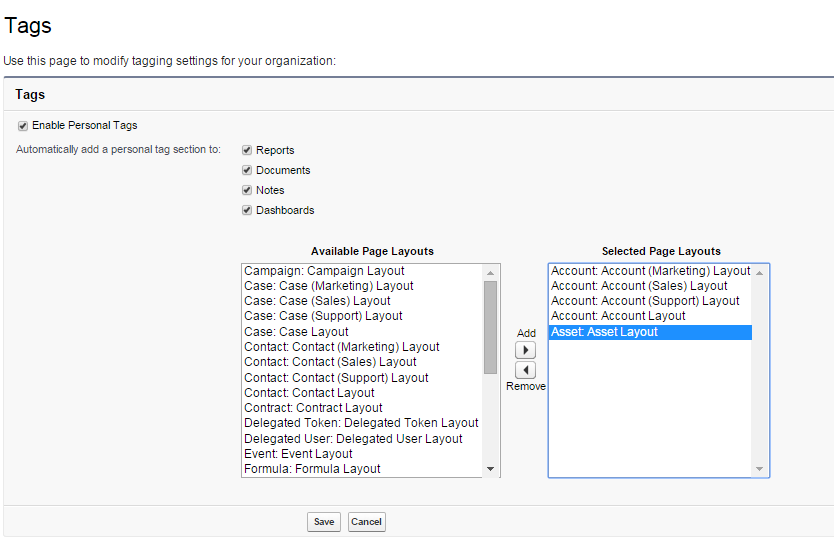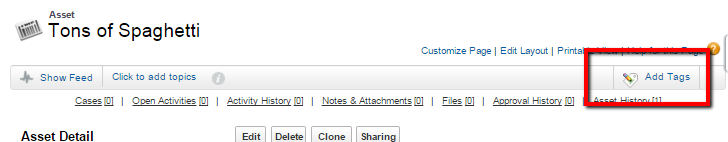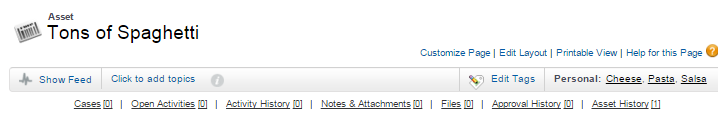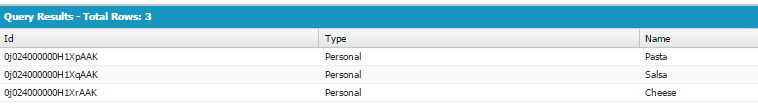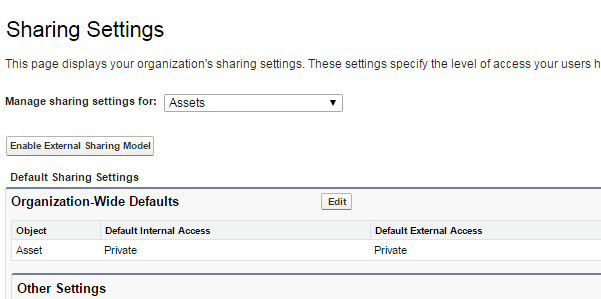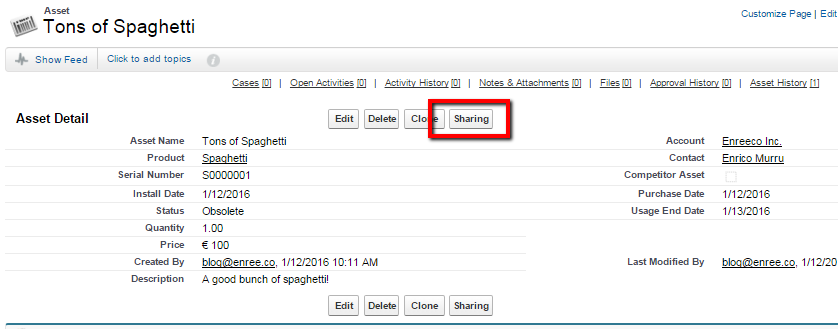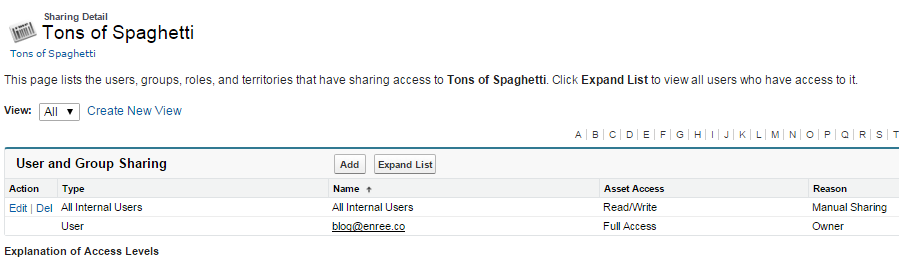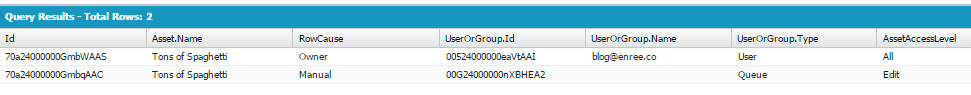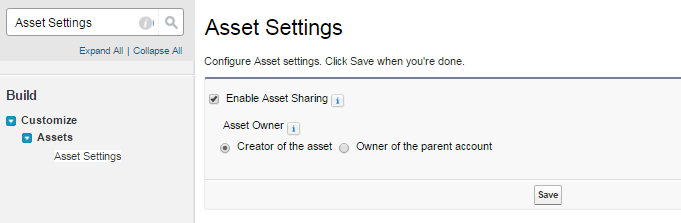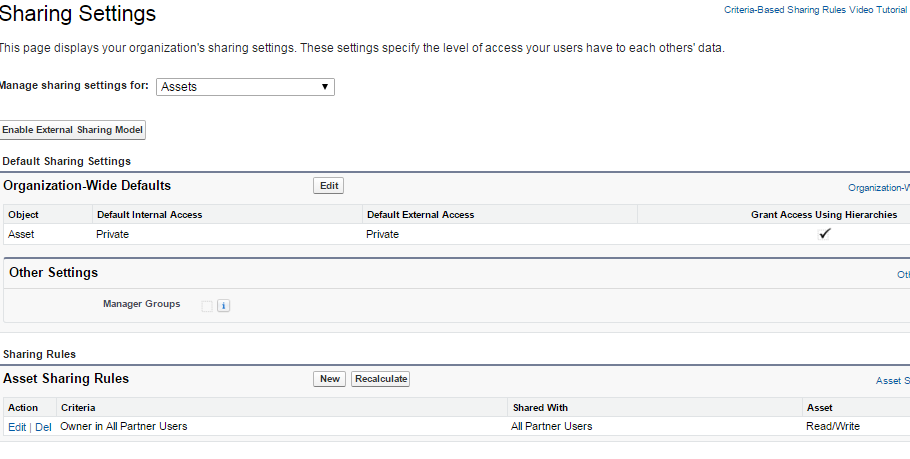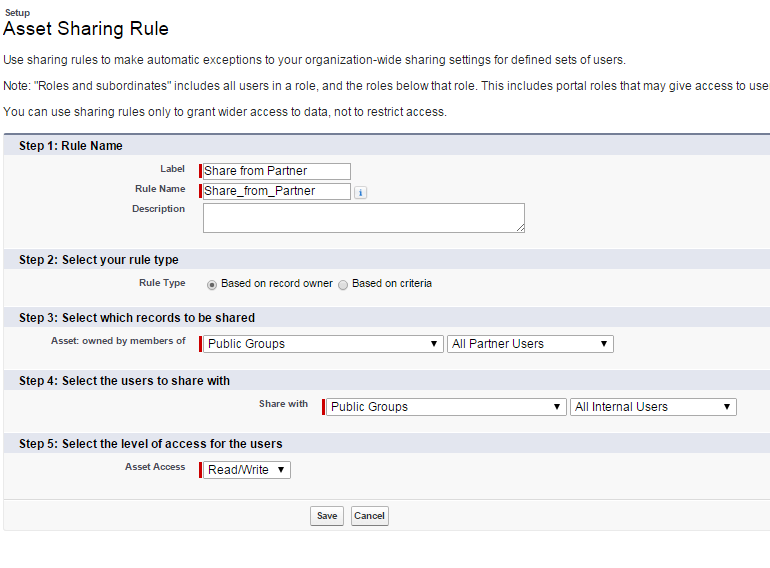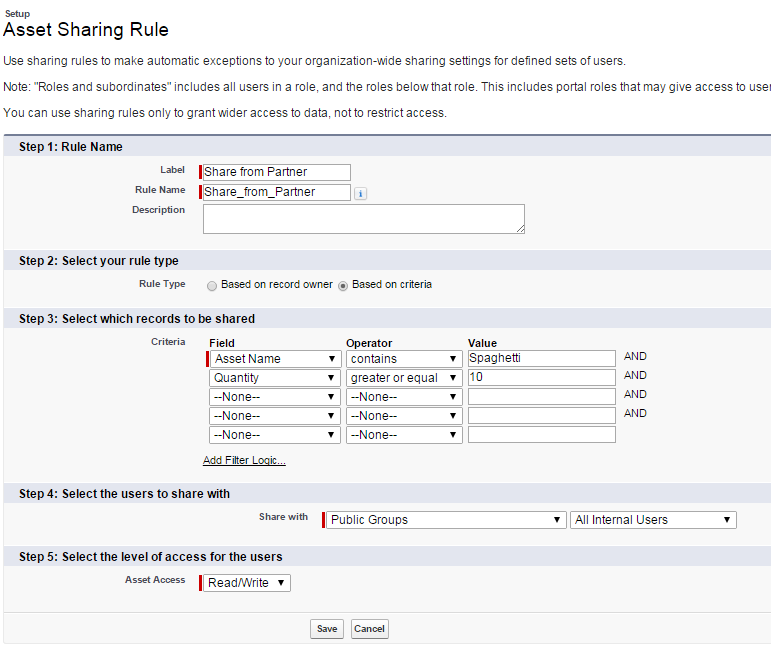Saturday, September 24, 2016
[Salesforce / Chrome Extension] The ORGanizer: the best Salesforce Chrome extension EVER!
TL;DR Download the ORGanizer Salesforce Chrome Extension
Have you ever got lost in your own browser between Salesforce tabs?
Have you ever lost a password?
Have you ever lost a page name / link?
Have you lost your mind using the Developer Console window?
If you have answered YES to the above questions, now it's time to SAY NO!
A new Chrome Extension is out there to help you on your daily ORG management!
Download the ORGanizer Chrome Extension, reported to be
the best Salesforce Chrome Extension EVER!!!
Can't wait?
Go to salesforce-organizer.enree.co and discover all its incredible features!
Never get lost in your own browser between Salesforce tabs
Never forget a password
Quickly and easily find all the links you need
Powerful tools inside every tab
Download now the ORGanizer Chrome extension from the Chrome Webstore!
Labels:
Chrome Extension,
Salesforce
Location:
Cagliari, Italy
Tuesday, September 13, 2016
[Salesforce] I wanna be the very best (Salesforce Developer), do you?
I'm sure you do or you'll do after reading this post.
When I started working on Salesforce in 2009 in WebResults (an italian Salesforce Platinum Partner), and at that time I was not aware of what Salesforce actually was.
I thought it was just a coding platform, similar to the one I used to work with in my post-degree experience, with a proprietary language and a lot of point-and-click stuff.
I thought it was my first occupation on my new job and that after a while I certanly would have switched to Java or .NET in few months.
I thought I needed a lot of time to master the platform.
I thought I needed to study over books and guess by myself the solution to whatever problems I may have found, hoping a help from Google.
You know what?
After about 8 years I'm still here talking about Salesforce ahd telling people how awesome it is!
I love coding, I started when I was a child because I was fascinated on how a program worked and how an "IF" statement could lead to a window, a button or whatever you see on your laptop screen: I bought a C++ "brick-book" and finally I understood how lines of codes translates into "screen things"...and I have to admit it's been quite a revelation (I still remember the feeling of power).
This means I love trying new technologies and making them work: I'm not like "the Guru of language X" because I love switching between technologies and find ways of using them whenever possibile.
You can think that Salesforce, as a proprietary platform, is strictly closed to its language and standards but... SUSPANCE...it's the exact opposite my dear reader!
By working with Salesforce I had the chance to put my hands on various languages and standards, from Java to NodeJS, from SOAP to REST, from jQuery to AngularJS, browser extensions, Heroku apps, version control, command line apps...I know it seems crazy but in the last 8 years I've produced thousands of lines of code and a great part of them is pubblicly avaiable on my GitHub account.
Why I'm talking about my GitHub account? Am I that pretentious?
Because the greatest quality of the Salesforce world is that you can find all kind of stuff open sourced, from apps to reusable components (e.g. DeveloperForce Github profile).
And what about the documentation?
You have no need to buy anything, you can find everything online on Salesforce Docs site, thousands of pages written by Salesforce for you to learn every little aspect of the platform...if you still like reading on your books you can even print the docs' PDF or even buy awesome books written by awesome developers!
And what about the community?
Salesforce community is AMAZING!
The entry point is the developer.force.com site: everything you need to start learning to be an awesome Salesforce developer is there!
The community counts on thousands of Salesforce developers, admins and users who share their experience on Forums, the Success Community (a place where you can find people, groups, partners), a dedicated Stack Exchenge community, thousands of Facebook and LinkedIn groups, coutless Twitter discussions, a dedicated #askforce Twitter hashtag to ask for help, blogs all over the net (click on Salesforce Blogs to get a glimpse of the most famous Salesforce blogs...and yes there is even mine), publicly acclaimed MVPs (Salesforce Most Valued Professionals, people awarded for their dedication to the Salesforce cause, and again I'm produly one of them).
And did I mention Trailhead?
Did you get how BIG and IMMENSE Salesforce is? Well...Trailhead is a "Salesforce Tutorial" for wanna be developers, wanna be administrators, wanna be users, wanna be partners, wanna be Salesforce awesome people: earn badges to show your talent and learn having nothing but fun!
You can start here following the suggested trails or you can even build your own trail with the set modules you love the most.
And what if you want to meet people on real life?
Find the Salesforce DUG (Developer User Group) near you and if you are too far you can even create your own city's official one!
And last but not least, you can be part of the DreamForce, the MOST. AMAZING. CONFERENCE. EVER. ... nothing to add more!
Imagine hundreds of thousands people all over the world that meet in San Francisco to share, learn, have fun, get some (ehm...a lot of) swag, chill out in a beatiful city.
Believe me: after DreamForce your life will never be the same!
I hope I succeeded to give you even a small idea of how amazing can be becoming a Salesforce Developer.
Everyone can build his own path to master the platform and you can start this very day for free joining thousands of people all over the world!
To increase your chances to be succesfull check this awesome ebook: Salesforce Developer Career eBook.
Believe me, you won't regret!
Labels:
Community,
Developer,
Salesforce
Location:
Cagliari, Italia
Monday, September 12, 2016
[Salesforce] The Sobject Crusade: AssetTag
Source: AssetTag
This object is used to track tagging on the Asset Object.
Go to the AccountTag object for more info about how to setup tagging and see how to setup tagging on the Asset layouts:
You can select all the object layouts in which you want to use tagging.
Now you can tag your Asset object:
You can create and edit tags:
You can also have, upon feature activation, public tags, as described in the AccountTag page.
Let's query the AssetTag object:
This object is used to track tagging on the Asset Object.
Go to the AccountTag object for more info about how to setup tagging and see how to setup tagging on the Asset layouts:
You can select all the object layouts in which you want to use tagging.
Now you can tag your Asset object:
You can create and edit tags:
You can also have, upon feature activation, public tags, as described in the AccountTag page.
Let's query the AssetTag object:
select id, Type, Name From AssetTag
Labels:
Asset,
Crusade,
Salesforce,
Tag
Location:
Cagliari, Italia
[Salesforce] The Sobject Crusade: AssetShare
Source: AssetShare
This object allow a user that has access to the record to share the Asset object directly to a User or a Group.
To create such object you have to change the Asset Sharing Settings to at least "Public Read Only" by clicking on Setp > Security Controls > Sharing Settings:
Now the Sharing button will compare on the Asset page layout (if you don't see it, add it with the layout editor):
This page shows all the users, groups, roles and territories that have access to the record.
Let's manually add a new manual share:
And this is the result (added a group and a user):
The Expand List shows the details of the users to whom the Asset is shared:
The SOQL to query the objects:
This object allow a user that has access to the record to share the Asset object directly to a User or a Group.
To create such object you have to change the Asset Sharing Settings to at least "Public Read Only" by clicking on Setp > Security Controls > Sharing Settings:
Now the Sharing button will compare on the Asset page layout (if you don't see it, add it with the layout editor):
This page shows all the users, groups, roles and territories that have access to the record.
Let's manually add a new manual share:
And this is the result (added a group and a user):
The Expand List shows the details of the users to whom the Asset is shared:
The SOQL to query the objects:
Select Id, Asset.Name, RowCause, UserOrGroup.Id, UserOrGroup.Name, UserOrGroup.Type, AssetAccessLevel from AssetShare
Labels:
Asset,
Crusade,
Salesforce,
Sharing Rule
Location:
Cagliari, Italia
[Salesforce] The Sobject Crusade: AssetOwnerSharingRule
Source: AssetOwnerSharingRule
This object allows to manage the sharing rules for Asset object.
To enable sharing on the Asset object, go to Setup > Assets > Asset Settings:
Choose wether the Asset owner will be the object creator of the owner of the parent account.
Now go to Setup > Security Controls > Sharing Settings, change the Asset OWG (Organization-Wide Default) from Controller by Parent to Private or Public Read Only.
Click the New button on the Asset Sharing Rules to create a new owner based rule:
If you select a Rule Type of type Based on criteria you can also set Asset's fields criteria to decide which groups can share the record:
N.B. To enable access to this record, you have to contact Salesforce customer support.
This object allows to manage the sharing rules for Asset object.
To enable sharing on the Asset object, go to Setup > Assets > Asset Settings:
Choose wether the Asset owner will be the object creator of the owner of the parent account.
Now go to Setup > Security Controls > Sharing Settings, change the Asset OWG (Organization-Wide Default) from Controller by Parent to Private or Public Read Only.
Click the New button on the Asset Sharing Rules to create a new owner based rule:
If you select a Rule Type of type Based on criteria you can also set Asset's fields criteria to decide which groups can share the record:
N.B. To enable access to this record, you have to contact Salesforce customer support.
Labels:
Asset,
Crusade,
Salesforce,
Sharing Rule
Location:
Cagliari, Italia
Subscribe to:
Comments (Atom)