The object is part of the Salesforce Knowledge feature.
This feature allow CRM users to create articles or search for articles to solve customer's cases.
To enable Knwoledge base have a look at the Article Type__DataCategorySelection object description.
To enable feed on an article, go to Setup > Customize > Chatter > Feed Tracking and select your articole type (e.g. European Offer) and click the Enable Feed Tracking checkbox:
For more details about objects' Feed, go to AccountFeed object.
Here is what you see when enabling feed tracking on the custom article type:
Here is a simple query:
SELECT id, Type, Title, Body, Visibility, likecount, NetworkScope, (Select Id, FieldName, NewValue From FeedTrackedChanges) from European_Offer__Feed
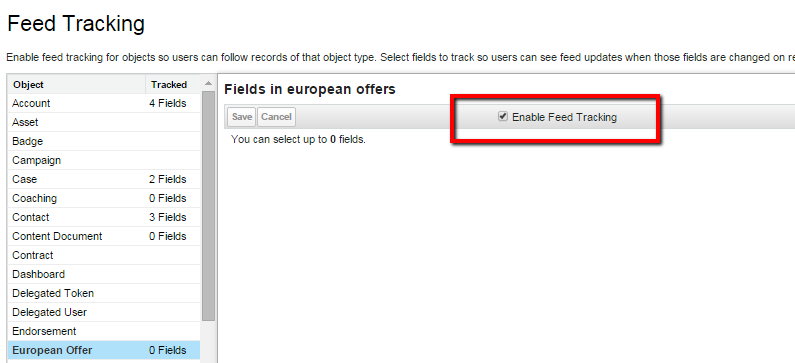
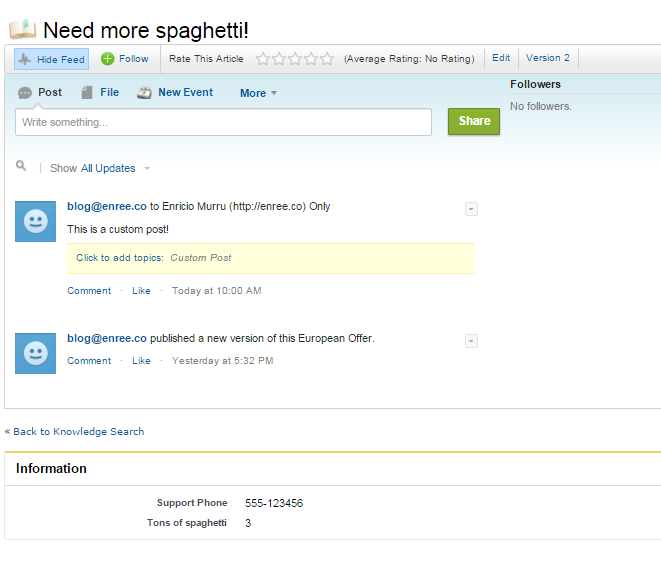
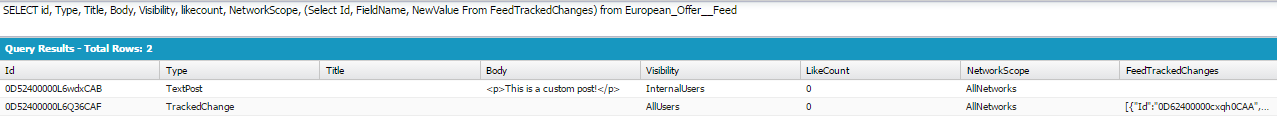
No comments:
Post a Comment