This object represents a Chatter Group Announcement.
To create a new announcement, go to the Chatter tab, select (or create) a group:
Click on More > Announcement and select the body of the announcement and an expiration date:
A section will compare on the Group's sidebar:
The Announcement object is a detail of the FeedItem object that specifies the Expiration Date of the feed. Given the following query:
select FeedItem.Body, ExpirationDate, Parent.Name from Announcement
To create the object programmatically follow these rules:
//query the Collaboration Grouop CollaborationGroup group = [Select Id From CollaborationGroup Where Name = 'Awesome Group']; //creates a feed item; type "AdvancedTextPost" is mandatory FeedItem item = new FeedItem(Type='AdvancedTextPost', ParentId=group.Id, Body='This is an awesome announcement'); insert item; //create the announcement Announcement anc = new announcement(FeedItemId=item.Id, ExpirationDate=System.today().addDays(10)); insert anc; //upate the group group.AnnouncementId=anc.Id update group;
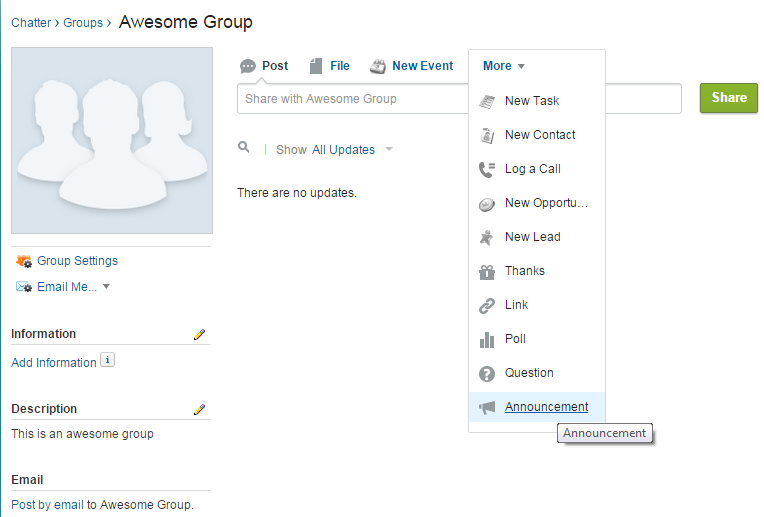
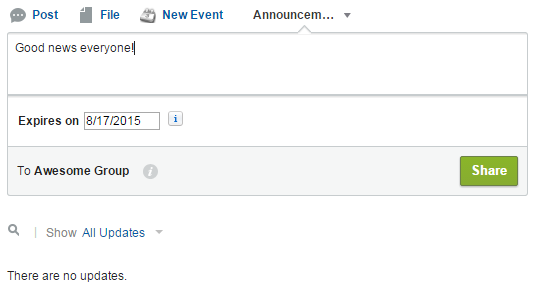
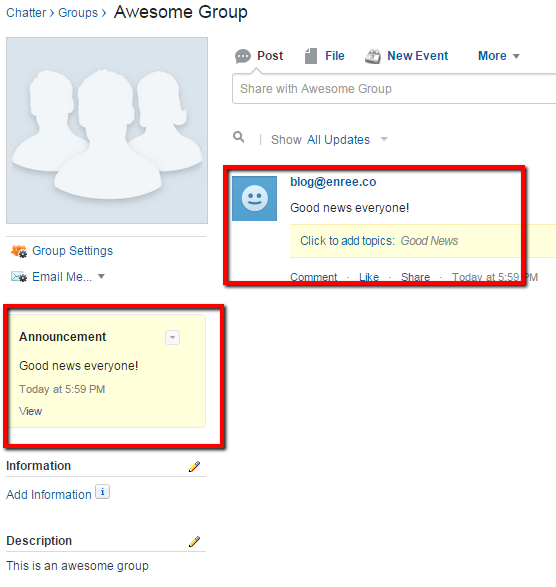
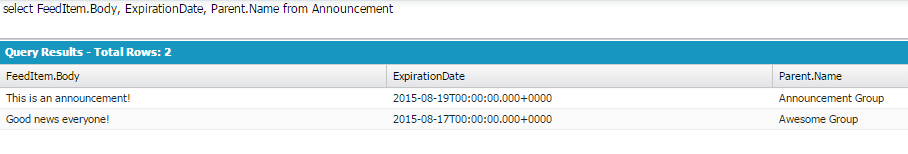
No comments:
Post a Comment