Source: AccountFeed
This represents a single feed item on the Account record detail page (chatter feed).
It tracks different kind of feeds:
ActivityEvent—indirectly generated event when a user or the API adds a Task associated with a feed-enabled parent record (excluding email tasks on cases). Also occurs when a user or the API adds or updates a Task or Event associated with a case record (excluding email and call logging).
For a recurring Task with CaseFeed disabled, one event is generated for the series only. For a recurring Task with CaseFeed enabled, events are generated for the series and each occurrence.
- AdvancedTextPost: created when a user posts a group announcement
- ApprovalPost: generated when a user submits an approval
- CanvasPost: a post made by a canvas app posts on a feed
- CollaborationGroupCreated: generated when a user creates a public group
- ContentPost: a post with an attached file
- CreatedRecordEvent: generated when a user creates a record from the publisher
- DashboardComponentAlert: generated when a dashboard metric or gauge exceeds a user-defined threshold
- DashboardComponentSnapshot: created when a user posts a dashboard snapshot on a feed
- LinkPost: a post with an attached URL
- PollPost: a poll posted on a feed
- ProfileSkillPost: generated when a skill is added to a user’s Chatter profile
- QuestionPost: generated when a user posts a question
- ReplyPost: generated when Chatter Answers posts a reply
- RypplePost: generated when a user creates a Thanks badge in Work.com
- TextPost: a direct text entry on a feed
- TrackedChange: a change or group of changes to a tracked field
- UserStatus: automatically generated when a user adds a post. Deprecated
To enable chatter feed tracking, go to Setup > Chatter > Feed Tracking and select the Account object and the fields you want to track.
Let's take this account:
We have an AccountFeed of type TrackedChange and another one of type TextPost.
By querying for AccountFeed:
Note that the query includes the subquery (SELECT Id, FieldName, NewValue FROM FeedTrackedChanges), that returns, only for the TrackedChange record:
[
{
"Id":"0D624000009RROlCAO",
"FieldName":"Account.Phone",
"NewValue":"(650) 450-8812"
},{
"Id":"0D624000009RROmCAO",
"FieldName":"Account.Fax",
"NewValue":"(650) 450-8822"
}
]
which tracks the fields change that originated the AccountFeed record.
N.B. Note we could have used the FeedItem object as well:
SELECT id, Type, Title, Body, Visibility, likecount, NetworkScope, (Select Id, FieldName, NewValue From FeedTrackedChanges) from Feeditem where ParentId='00124000003vaBu'
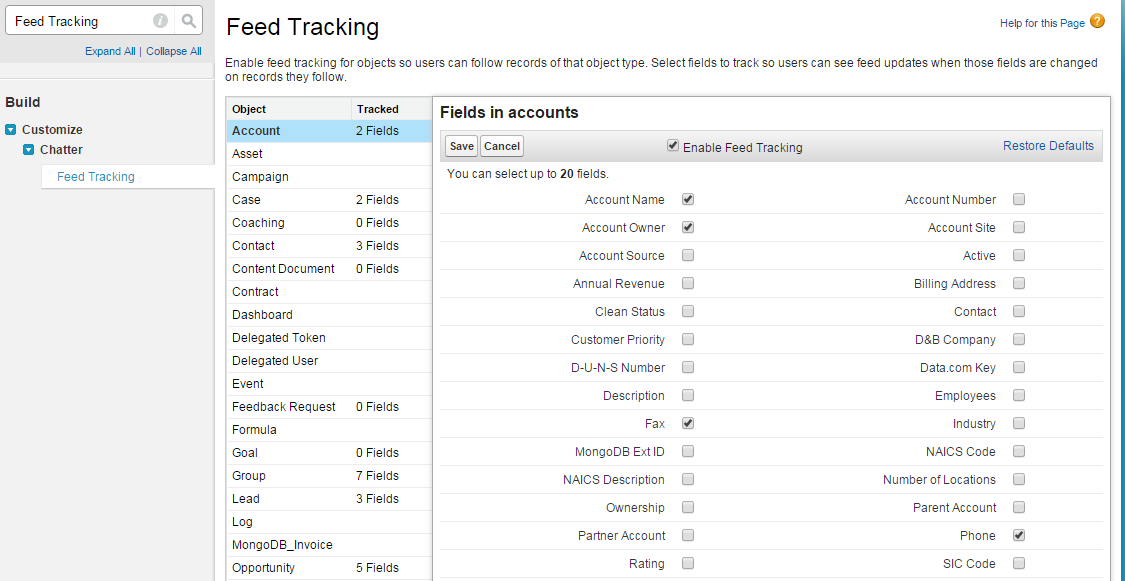
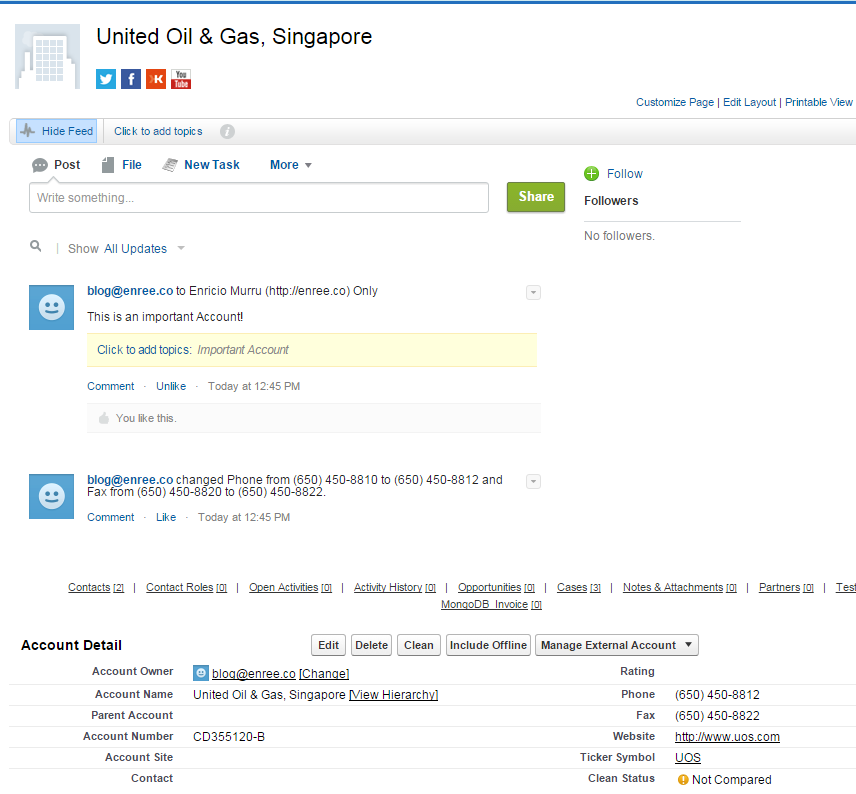
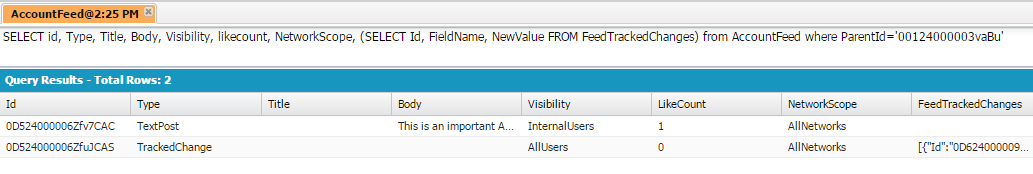
No comments:
Post a Comment