Source: ActionLinkTemplate
Action Links has been presented when discussing the ActionLinkGroupTemplate object (see this object for a complete guide on configuring and using Action Links): they are a way to execute custom actions on button click on Chatter feed posts.
By templating an Action Link you define a template action which can be "instantiated".
The Action Link is defined by:
- LinkType: this is the kind of action that you want to expose, and it can be:
- Api: direct call to an API endpoint (with given method, parameters, headsrs)
- Api Async: like the previous point but the server response is asyncrhonous: this way the serve have to send a response to /connect/action-links/[actionLinkId] endpoint to set the SuccessfulStatus o FailedStatus of the operation
- Download: triggers a download of a file
- Ui: redirects to the given URL
- ActionUrl: endpoint of the action. This could have bindings values, e.g. "https://myapi.com/id={!Bindings.customValue}&userId={!userId}"
- Headers: headers request values (only for Api and ApiAsync), binding supported. Every header value should be in the form (one per line) "Header-key: value"
- Method: HTTP method for the request, with the following supported behavior:
- HttpDelete: HTTP 204 on success, response body is empty
- HttpGet: HTTP 200 on success
- HttpHead: HTTP 200 on success, response body is empty
- HttpPatch: HTTP 200 on success or HTTP 204 if response body is empty
- HttpPost: HTTP 201 on success or HTTP 204 if response body is empty
- HttpPut: HTTP 200 on success or HTTP 204 if response body is empty
- RequestBody: bpdy of the request (only for Api and ApiAsync), binding supported
- LabelKey: standard set of labels (None if none apply, then use the Label field)
- Label: custom label associated to the action (Pending, Success and Failed applied to the action action)
- Position: position of the action in the defined group (0 is the first)
- IsConfirmationRequired: users is prompted with a confirmation alert box upon click on the action
- IsGroupDefault: default group action
- UserVisibility: states who can see the action, that is Creator, Everyone, EveryoneButCreator, Manager (manager of the creator on the Action Link), CustomUser or CustomExcludedUser (using the UserAlias field to link to a specific user)
- UserAlias: user alias to set the visibility of the action. Supports binding
- LinkType:
- LinkType:
You can query this object:
Select Id, ActionLinkGroupTemplate.DeveloperName, LinkType, ActionUrl, Headers, IsConfirmationRequired, Label, Method, RequestBody From ActionLinkTemplate
And get:
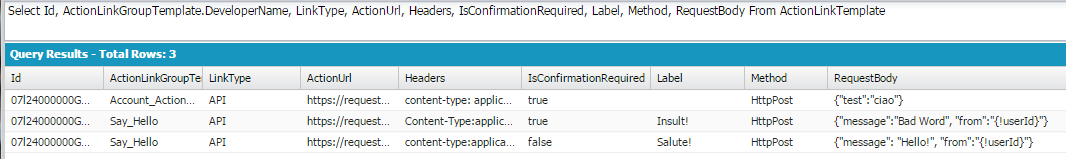
No comments:
Post a Comment