The AccountTeamMember is the record that stores which Users are in the Account Team.
To enable Account Teams click on Setuo > Accounts > Account Teams:
Select which layouts will have the Account Team related lists:
You can now define the roles in your Account Teams:
I've added the Customer Support role and also added chart colors (for reports):
Let's go back to the Account and see the new Account Team related list:
Let's add a new Team:
The related list slightly changes:
By clicking the Display Access you also see the Account, Opportunity and Case access level for every user defined in the team.
The Add Default Team is related to the UserAccountTeamMember object that stores current User's default Account Team (users he works with ofter, it is a related list on the User's layout).
Let's query the AccountTeamMembers for the given account:
SELECT Id, Account.Name, User.Name, TeamMemberRole from AccountTeamMember where AccountId ='00124000005FoHP'

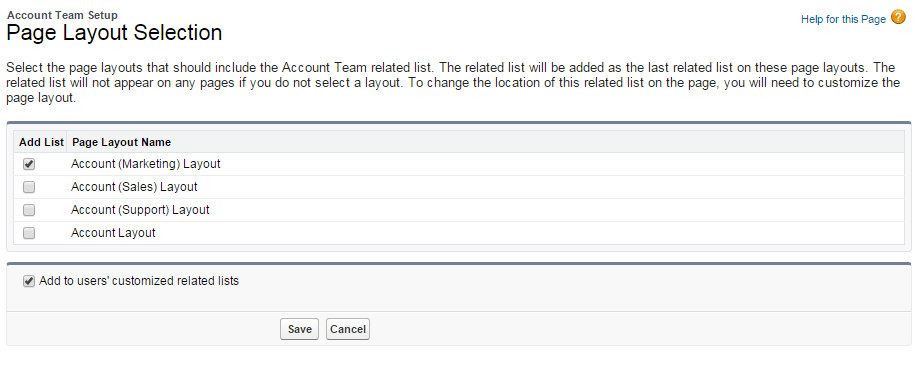
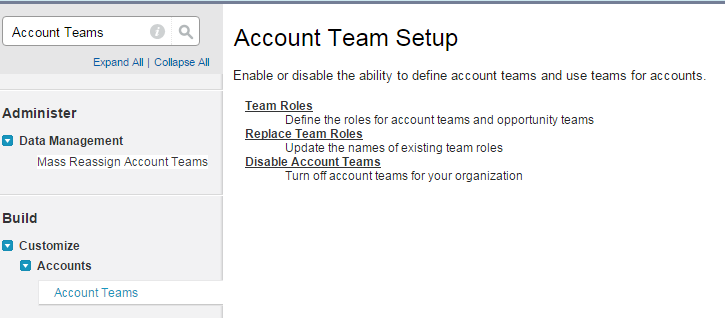
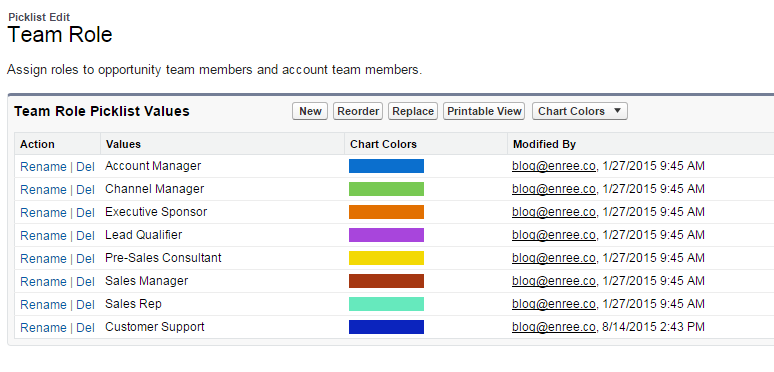
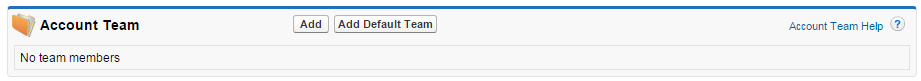
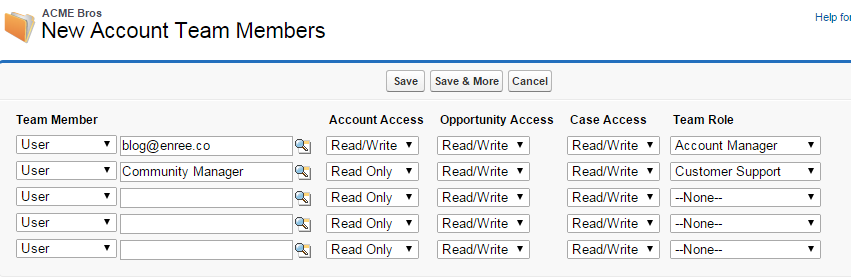
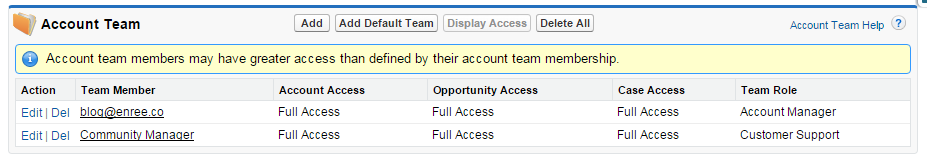
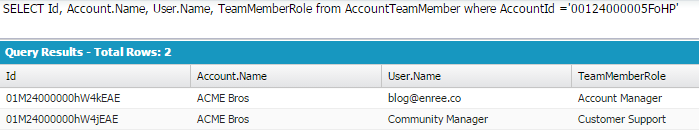
No comments:
Post a Comment