Source: AcceptedEventRelation
This object is available in API versions 29.0 and later.
The AcceptedEventRelation object the info about invitees who have accepted/refused the event.
How to get to it?
Go to an object standard layout where the Open Activities related list is available:
Click on New Event:
On the bottom click "Add Invitees" to add another User to the event.
Save the event.
The users you have invited will see the event in their calendar home page component, and by clicking on the Event subject they can accept/decline the invitation (by clicking the Accept Event or Decline Event buttons):
You will see the new status on the "Accepted" or "Declined" related list of the new event:
Now you have all you need to query this info:
Here is the SOQL to query the object:
SELECT eventId, relationid, type, response, RespondedDate FROM AcceptedEventRelation WHERE eventid='00U24000002HD19'
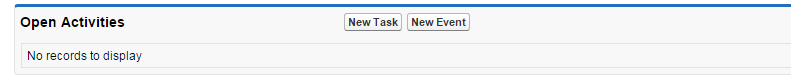
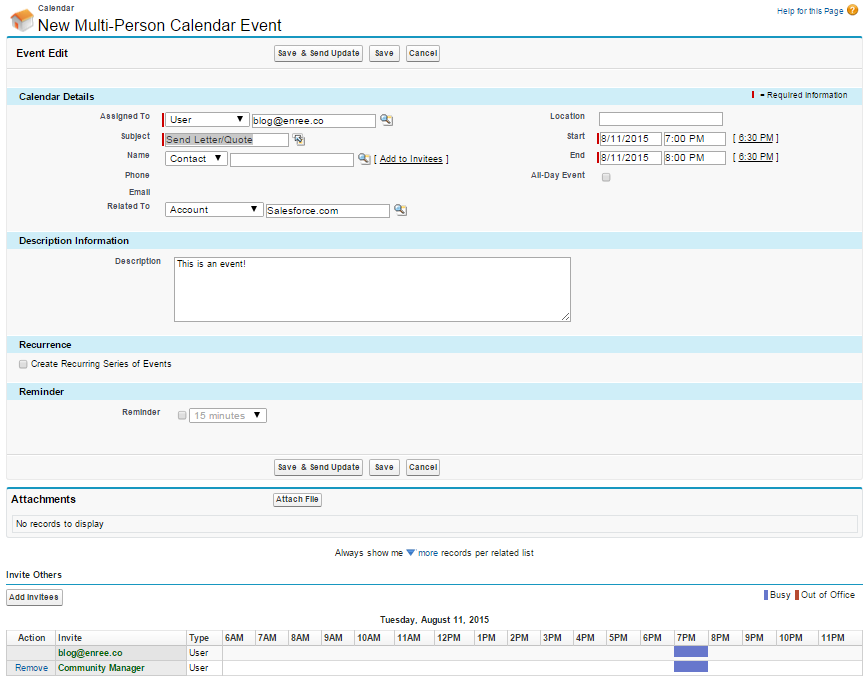
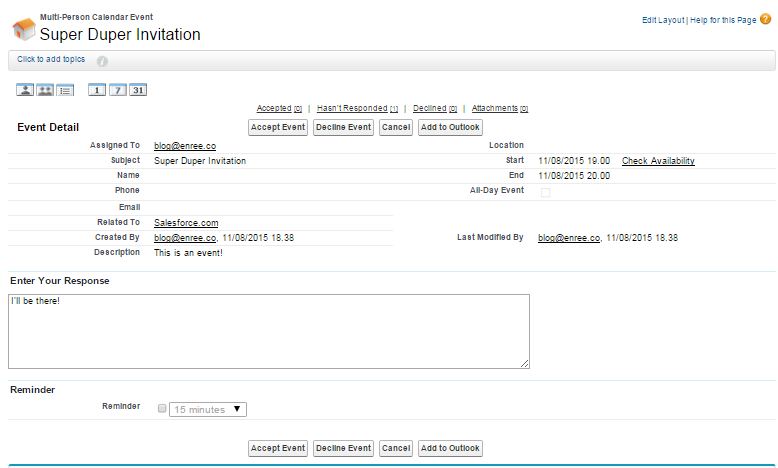
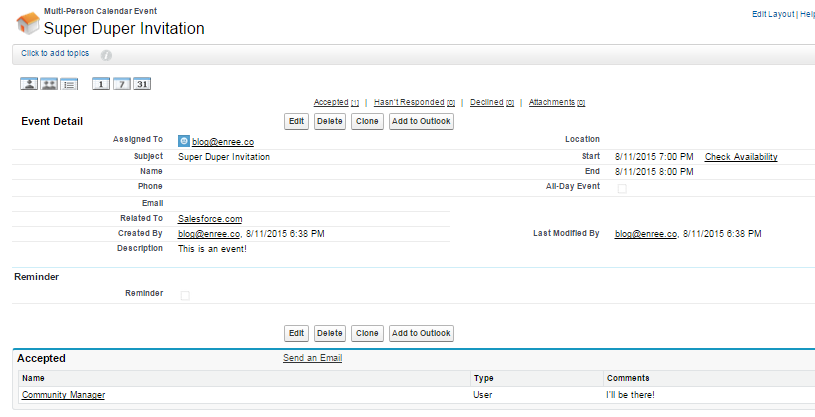
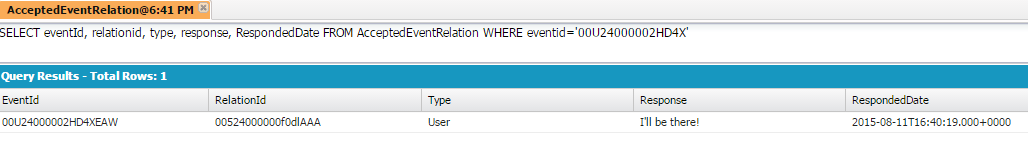
No comments:
Post a Comment